How To Book a Party on the New GemSpot App
Heard about our new party planning services on GemSpot?
Whether logged in via website or app, you can easily plan your next event with just a few clicks and taps. For app users who have updated their GemSpot app, here’s how you lock down your ideal venue, menu, and décor for your next party.
Step 1:
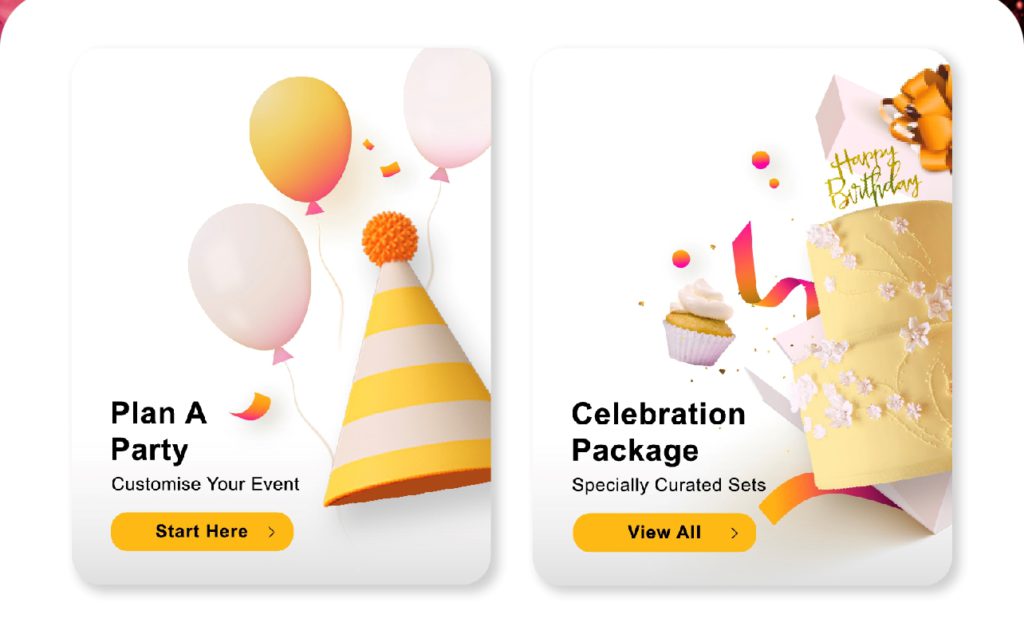
From the app homepage, select Plan a Party OR Celebration Package.
Step 2:
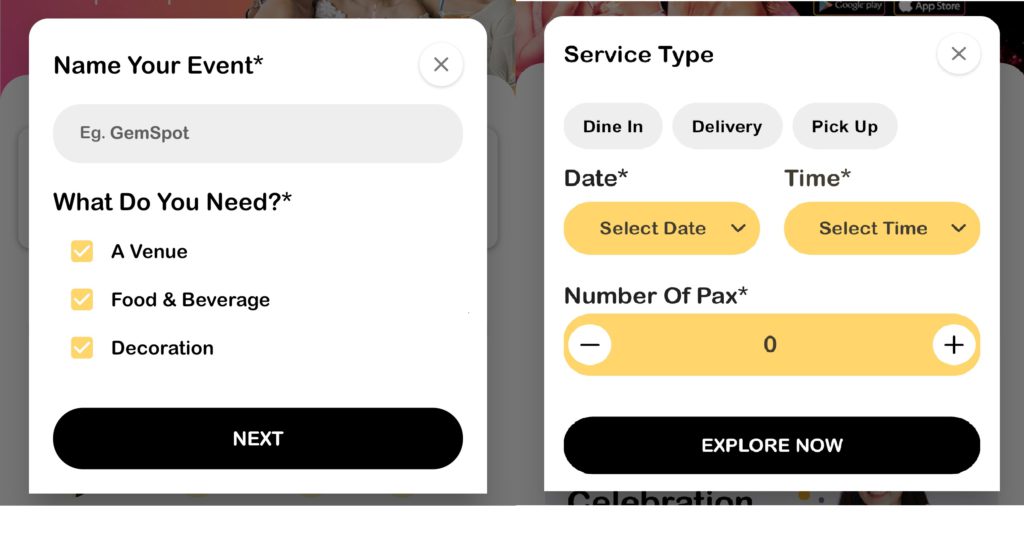
● For Plan a Party, key in a name for your event, then select what you need by ticking / unticking Venue / Food & Beverage, and Decoration.
Then key in your event date, time, and number of pax. Click ‘Explore Venues’ to proceed.
● For Celebration Package (pre-set party bundles), first select whether your party is for Dine-In, Delivery or Pickup.
Then key in your event date, time and number of pax, and click ‘Explore Now’ to proceed.
Step 3:
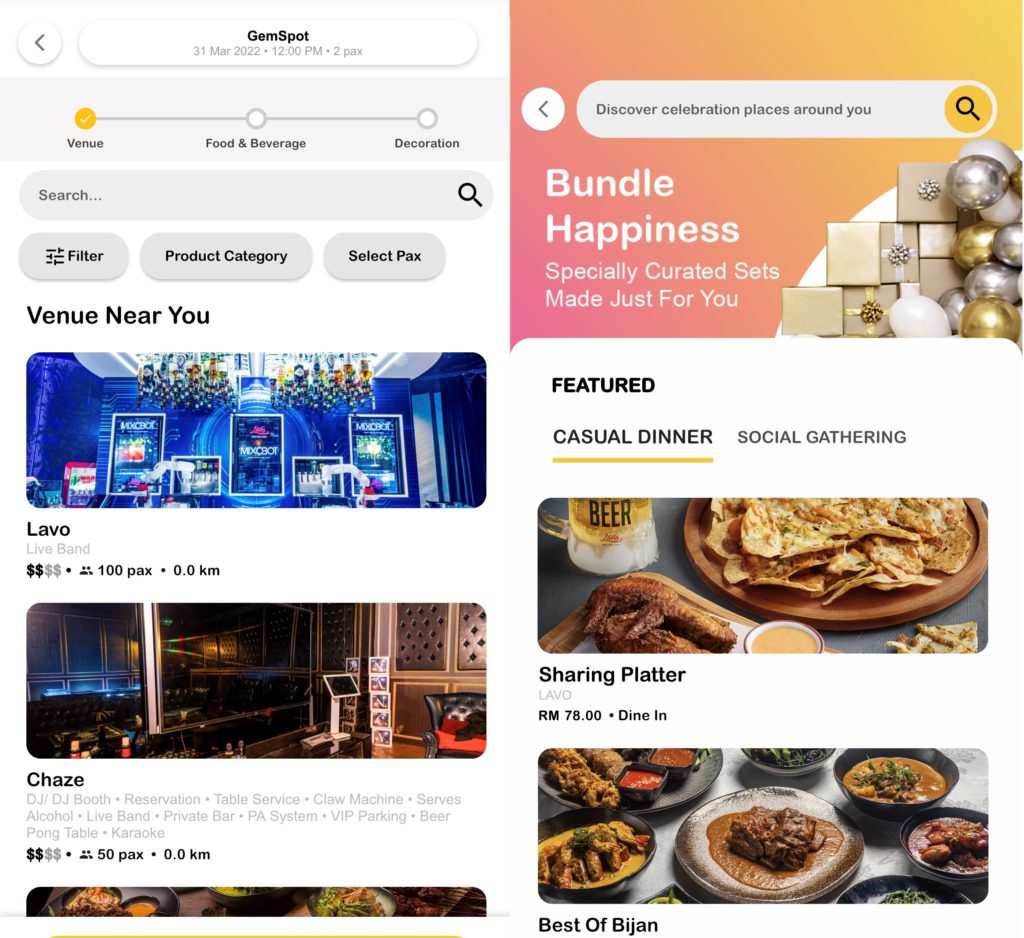
● For Plan a Party: Scroll through the various venues available for booking, and select whether you just want a table or a private room.
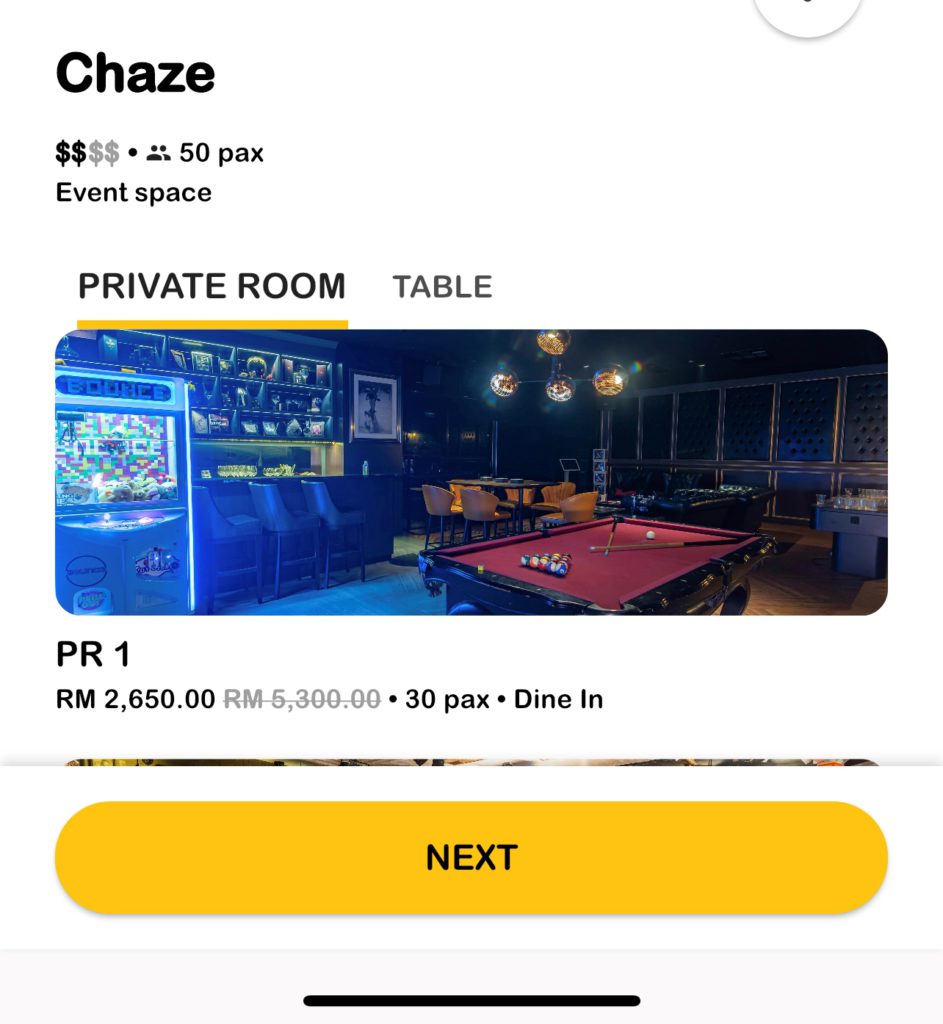
● For Celebration Packages, browse through the recommended packages or swipe sideways to select the type of celebration you’re having, such as Casual Dinner, Birthday, Social Gathering, etc.
Step 4: Menu
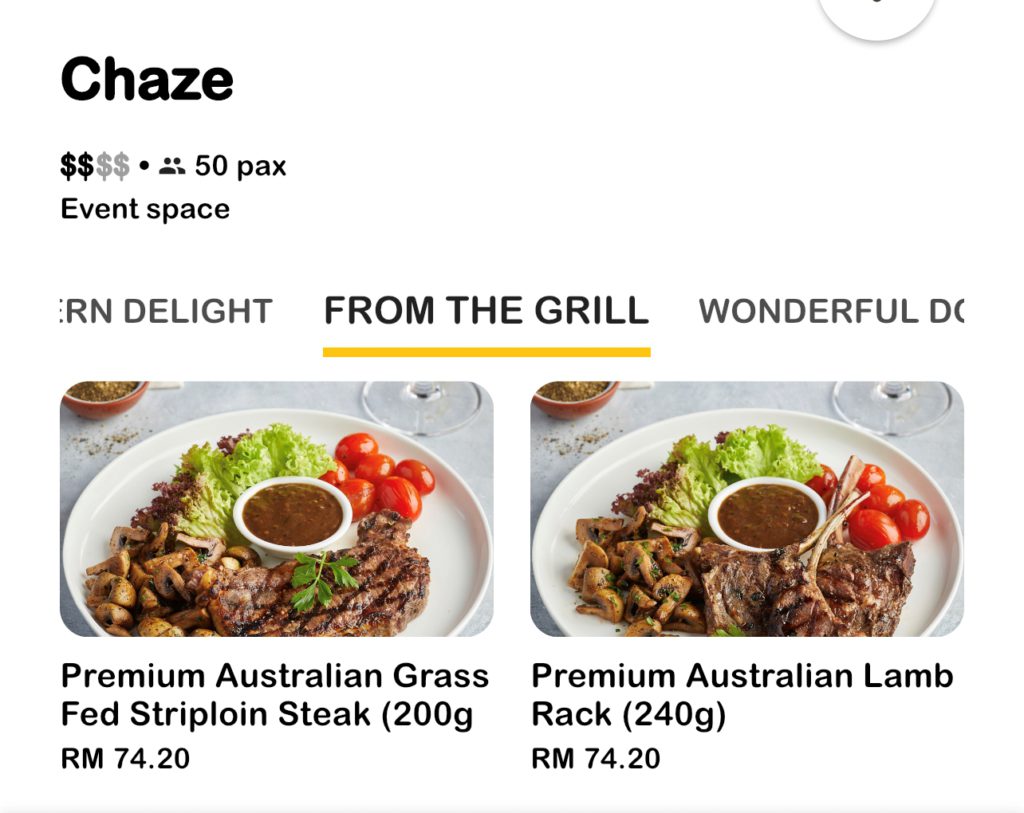
● For Plan a Party: Add a la carte dishes and meal items to your order as per your liking and budget.
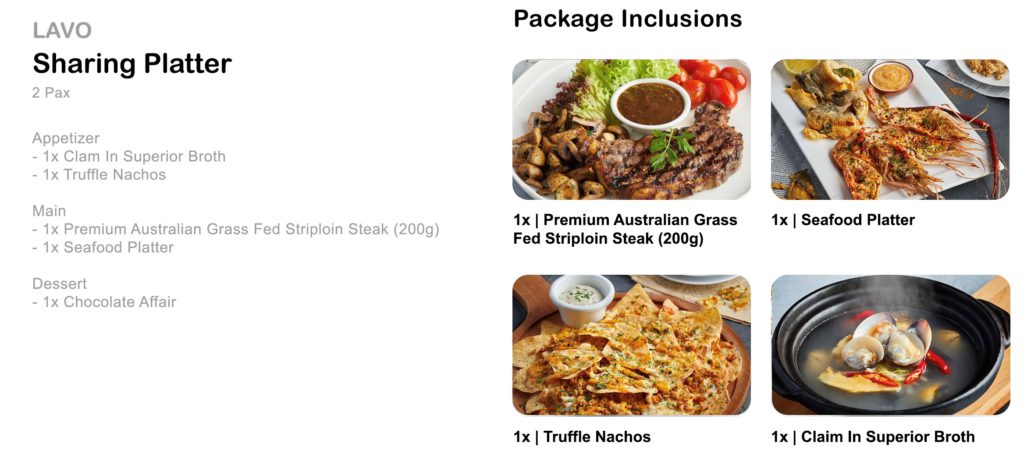
● For Celebration Packages: Pre-set menu items according to your number of pax will already be suggested for you.
Step 5:
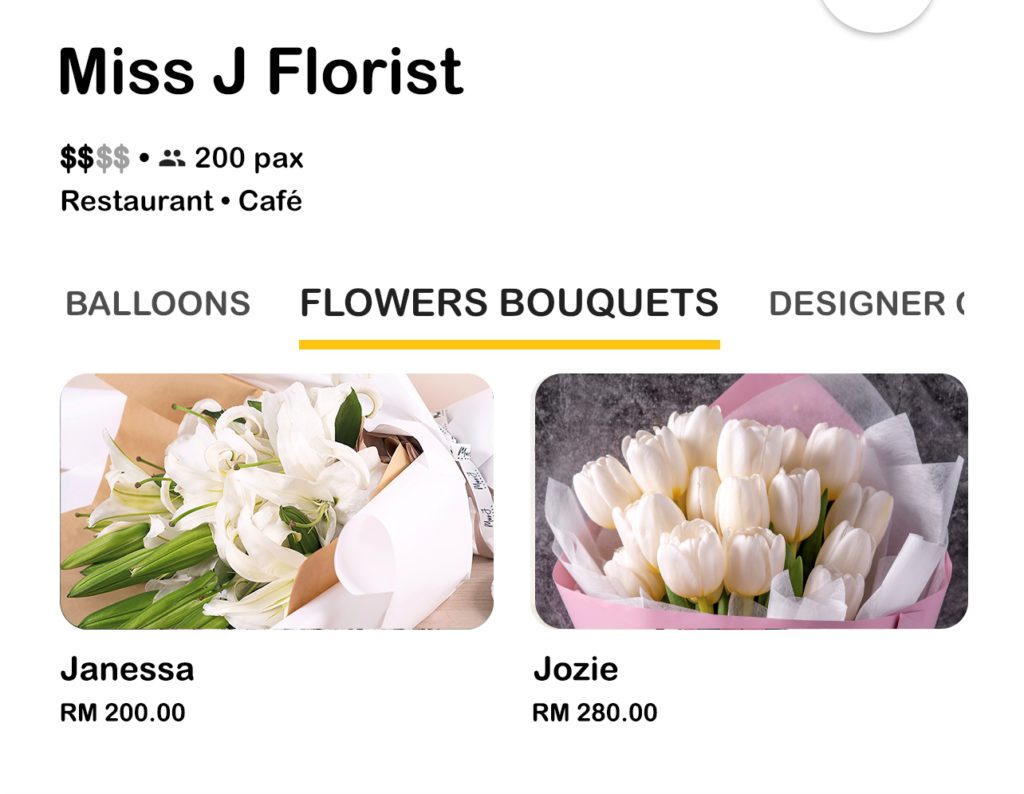
● For Plan a Party: You may add on decoration items such as flowers or balloons.
● For Celebration Package: A decoration option may be suggested for you, depending on your type of event.
Step 6:
Simply review and check out your order. Then sit back, relax, and look forward to your next awesome party that GemSpot will put together for you!
